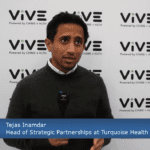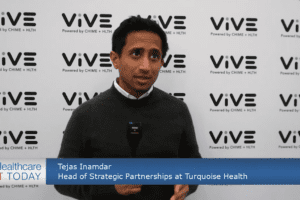When I first started doing IT in healthcare, I remember the thought and excitement around the paperless office. I remember seeing all those paper charts stored in the HIM office and thinking how nice it will be when everything is paperless. No more managing those charts and everything quickly accessible with a few keystrokes. While those paper chart rooms have disappeared, the paperless office hasn’t really come to fruition the way that many of us thought it may.
The reality in healthcare is that there’s still a lot of paper floating around the office. It turns out that paper is a great form factor that everyone can use with no training and has infinite flexibility. Everyone is familiar with the patient bringing in a stack of paper records that the clinical staff need to manage. We also see a lot of paper being printed in the office. In fact, one could argue that the EHR is a paper generating machine. One click and hundreds of pages can be printed. Ideally it happens electronically, but we know that the ideal option isn’t always available. Not to mention clinician’s need to print out patient instructions, prescriptions, consent forms, patient education, and more. Paper will be with us for a long time to come.
While I get that most IT people want to focus on the latest AI automation solution, it’s also important that IT staff select the right printers, copiers, and scanners too. The reality is that a broken printer can cause as much burnout and hassle for a clinician as clicks in the EHR. Making sure you have high quality printers and scanners in the right places is a key to ensuring happy staff.
 You may remember that we’ve reviewed a number of healthcare scanners over the years. This time we’re taking a look at the Brother MFC-L6915DW enterprise monochrome laser All-in-One Printer. I’ll admit that when I heard about the All-in-One Brother was sending me to review, I had a little bit of PTSD. When I first started in healthcare, I used a consumer grade All-in-One scanner and burnt them right out (My mistake, I was new). Let’s just say that the Brother 6915 All-in-One is nothing like those consumer grade All-in-One products that I inappropriately used in healthcare. It’s a workhorse that works in a variety of healthcare situations.
You may remember that we’ve reviewed a number of healthcare scanners over the years. This time we’re taking a look at the Brother MFC-L6915DW enterprise monochrome laser All-in-One Printer. I’ll admit that when I heard about the All-in-One Brother was sending me to review, I had a little bit of PTSD. When I first started in healthcare, I used a consumer grade All-in-One scanner and burnt them right out (My mistake, I was new). Let’s just say that the Brother 6915 All-in-One is nothing like those consumer grade All-in-One products that I inappropriately used in healthcare. It’s a workhorse that works in a variety of healthcare situations.
Let’s start by looking at the scanner. What’s great about the Brother 6915 All-in-One is that it has an incredibly robust, high duty scanner built in. It’s almost like Brother added the Brother ADS-4900W scanner to a printer. When you compare the two, the 4900 does 60 ppm vs 50 ppm for the 6915. In other words, both machines have more than enough speed and are built for the high volume scanning that’s needed in most healthcare situations. The 6915 also includes a legal-sized flatbed option for scanning with no need to buy a different model.
One thing I love about Brother products is that they all have the same display screen across their scanners and printers. So, if you’re using another Brother device in your office, you’ll be familiar with the display on the Brother 6915. I love the large 7 in display on the Brother 6915 which is great for handling any sort of workflow management on the device. Similar to the scanner we reviewed previously, it has a customizable user interface, uses the Twain driver, has a number of scan to options available including being able to do preset buttons to scan to a specific location or for a specific workflow. In fact, the screen is so big, you can even customize the logo on the screen.
 From a security perspective, the All-in-One doesn’t store any data on the machine. Many of us remember copy machines and scanners that stored data locally and then became a HIPAA violation when you go to replace and discard the old device. The Brother 6915 also comes with NFC authentication and can work with a wide variety of other authentication options. It also has SecurePrint where it waits for a pin to be entered to print. SecurePrint Plus can tie print jobs to a the user’s authentication. SecurePrint Advanced can be used to have the print jobs spool to a network drive. Plus, Brother works with TroyRx to handle secure printing of prescriptions on plain paper.
From a security perspective, the All-in-One doesn’t store any data on the machine. Many of us remember copy machines and scanners that stored data locally and then became a HIPAA violation when you go to replace and discard the old device. The Brother 6915 also comes with NFC authentication and can work with a wide variety of other authentication options. It also has SecurePrint where it waits for a pin to be entered to print. SecurePrint Plus can tie print jobs to a the user’s authentication. SecurePrint Advanced can be used to have the print jobs spool to a network drive. Plus, Brother works with TroyRx to handle secure printing of prescriptions on plain paper.
The printer itself does 52 ppm which should be more than fast enough for any healthcare situation. Many Brother machines use the same toner, so you don’t have to store a wide variety of toner cartridges for different printers and can standardize on one toner option. The device ships with a 11,000 page toner cartridge, but you can buy toner cartridges that do up to 25,000 pages. That’s a great option for organizations that don’t want to have to change the cartridge all the time.
 It’s funny to talk about copiers these days since a copier is essentially a scanner and printer, but this device can be used as a copier as well. Not sure there’s much needed to be said about the copier function, but Brother does have a cool ID copy feature that allows you to print both sides of the ID on one sheet of paper.
It’s funny to talk about copiers these days since a copier is essentially a scanner and printer, but this device can be used as a copier as well. Not sure there’s much needed to be said about the copier function, but Brother does have a cool ID copy feature that allows you to print both sides of the ID on one sheet of paper.
Brother does offer a number of interesting management features to monitor and support their devices. They have a field solution engineering team that can help a healthcare organization identify under and over usage so they can make sure they have the right devices deployed in the right places. Unlike some other device warranties, Brother provides a swap warranty where they send a replacement unit overnight as opposed to sending someone out to fix the broken device. You can clone the old machine when you go to swap it with the replacement device leading to less downtime for your users and happier staff. The device also provides the option to watch the syslogs for abnormal activity which can help in your cybersecurity efforts.
 One of my other favorite things about the Brother 6915 is that it’s extremely flexible. Just the standard device works great at a nurses station or at the front desk. However, the device can also have multiple trays added so that you can customize it for just about any workflow that you want. If you have a custom workflow and paper for prescriptions, you can add a special tray for that. If you need longer paper for a certain report, you can add a new tray for it. The ability to customize this device is what really sets it apart.
One of my other favorite things about the Brother 6915 is that it’s extremely flexible. Just the standard device works great at a nurses station or at the front desk. However, the device can also have multiple trays added so that you can customize it for just about any workflow that you want. If you have a custom workflow and paper for prescriptions, you can add a special tray for that. If you need longer paper for a certain report, you can add a new tray for it. The ability to customize this device is what really sets it apart.
All in all, I was impressed by the Brother 6915 in my usage. The device was easy to connect, customize, and use. The device is pretty large but not much larger than any laser printer you might get and this device has an ADF scanner, flat bed scanner, and copier built in as well. So the footprint isn’t bad when you consider all that it can do. I can see this being a popular device in healthcare where you often need a printer, high volume scanning, and a copier all in one location.