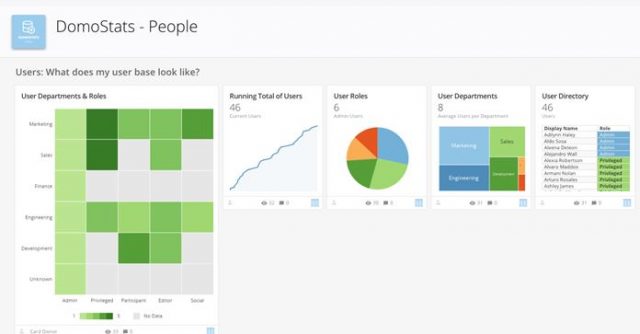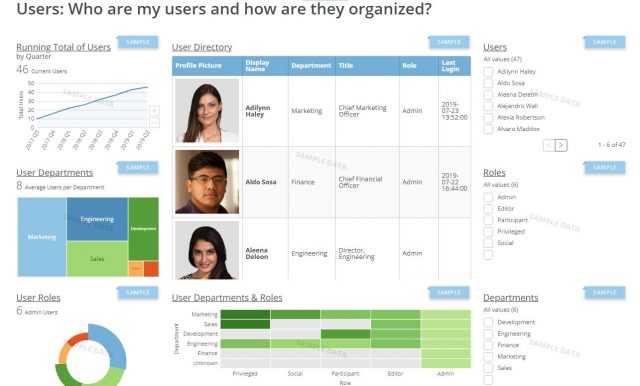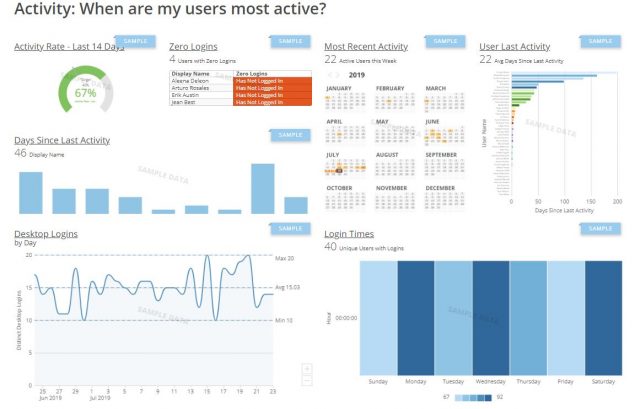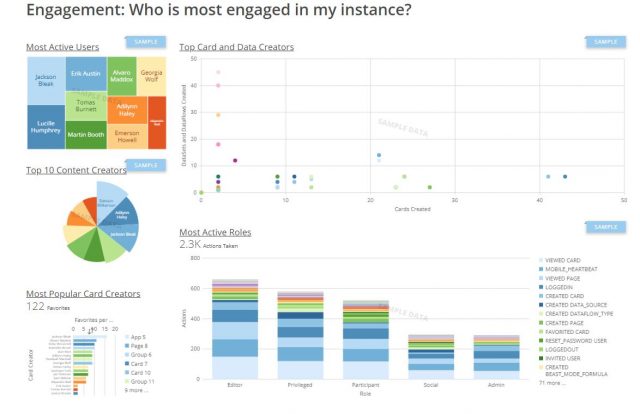We Don’t Like Change
For me, and for a lot of people, when you have to make a change in your daily routine it isn’t welcomed with open arms. I think it is human nature to find an excuse to get out of making a change, even if that change will help you. I mean, how many diets fail because people are just stuck in the routine of fast food and TV vs healthy eating and exercise? So if changes to living healthier are ignored, it should be no surprise that the adoption of new technology in an organization can be a struggle.
Well, I can’t help you shed any extra pounds or help you stop smoking, but I can help you with your technology adoption rates. Domo is the operating system for your business. In being the platform for your information they also give you clarity and insight into what is going on inside of it. If you use Domo now, you should be familiar with the AppStore already. That is the location where you can download pre-built dashboards for your instance of Domo.
For The People
Domo recently has released an update to its Domostats-People app. The previous version was great because it gave you insight into what was going on. Also having access to the user data allowed you to customize cards for your needs. But out of the box, it wasn’t using Domo Stories, the awesome new look they are giving to dashboards.
The Users Tell The Story
But now, the new version has Domo Stories built-in and shows you a more complete story around your user activity inside of Domo, with a fresh new look.
The first thing you need to know when working on fostering adoption is who your users are. The first section out of the box gives you that answer immediately. From giving you the Domo Role they are in, to the Department they are assigned to in the organization. This gives you a complete understanding of who is using Domo.
The next section allows you to see when users are using Domo and how often they are using it. It doesn’t do you a lot of good to know just the first time someone logged in. You need to know when they logged in last and how active people are in the system. Now, with Domo, this isn’t necessarily a bad thing to NOT log in because Domo sends a lot of Data out to users too, so keep that in mind while you are using these stats.
And for this last section, what users are actively engaged in your Domo instance. This looks at who is creating content for you like building cards or importing data. It also shows you how active each role is so you can see if you may need to revise the roles.
Free Advice
Keep in mind, what I’m showing you here is out of the box and we’re just looking at sample user data. There are a few quick customizations I’d recommend you make. One is to create some cards (the visualizations) for role-specific login activity. You may want to set an alert that notifies you if an Admin hasn’t logged for X amount of days. If that is the case, maybe that person doesn’t need Admin rights and you can downgrade them. You can also set up a card to show you who has recently had their role in Domo escalated. Knowing that may help you keep an eye on their activity, or for you to reach out to, so you can help answer any new questions that they may have. Another one that I like is adding a card for new employees. Keep a ‘welcome’ section on a company-wide page so people can see who is new so they can send their ‘welcome aboard’ emails directly instead of blasting them to everyone in the company.
As a Domo partner, Perficient is well equipped to handle your Domo needs and any questions you may have. We have rolled out lots of technology with lots of different companies, so technology adoption is old hat for us. Let me know what you think of this new app from Domo by leaving a comment or reaching out to me directly.