In addition to releasing version 6.0 and 6.1.1. of OneStream XF this year, OneStream software continues innovating and enhancing MarketPlace solutions. During the last two months approximately, one new solution, Cloud Administration Tools “CAT”, and three updates: Account Reconciliations “RCM”, Task Manager “UTM” and Tax Provision “TXP” have been released. This blog will feature CAT, RCM, and UTM as these solutions have been added, updated, and subsequently utilized during my current project.
First, Cloud Administration Tools is a new MarketPlace solution that combines an existing solution, User Management Console, with a new solution, Manage Applications, which is an instant productivity enhancement for administrators. A brief description of the solution is Manage Applications enables an administrator to copy an existing application to a new application either as a create or replace within the same environment. The setup instructions provided with the solution has step by step instructions; therefore, I will not duplicate what OneStream provides but communicate a short summary. The process for an administrator is five steps:
- Select source application from a drop-down list of all applications which you are an administrator for.
- Select the target application which is either “Create a new application” or an existing application from a drop-down list.
- Key a new application name when “Create…” was selected; otherwise, the application selected in step 2 is populated. Also, at this point, the application name is specified as Non-production or Production.
- Specify the setting for Reset IIS which is a checkbox to indicate whether IIS should be reset. Per the setup instructions, “Reset IIS must be executed for the newly created or replaced application to appear in the application dropdown list when logging in to OneStream XF.”
- Select “Create” or “Replace” based on the previous selections.
With the process executed, the task which is a task type of Data Management can be monitored from Task Activity. Upon completion, the new and/or replaced application is accessible and can be verified. During the verification process executed as application creation, the client and I learned that the File Explorer artifacts: books, files, etc. are also copied from source to target which was a welcome surprise as this was not mentioned in the OneStream provided setup instructions. In my experience, the time spent creating the OneStream incident and subsequently updating as needed is more than the time completing the process up to clicking either “Create” or “Replace”. Your experience will vary; however, the Data Management job completed in approximately five minutes in this example.
Modern Accounting: How to Overcome Financial Close Challenges
Improvements in each of the following period-close core tasks can provide transformative change and are reviewed in this guide include closing the books and external reporting, periodic reconciliations, and managing the period-close process.
Next, I will discuss Account Reconciliations. To upgrade the high-level steps are: execute a UI uninstall, import the downloaded solution, and finally process Setup Tables for the respective MarketPlace solution. With the upgrade complete, the stated theme of Account Reconciliations is multi-currency with support for three different balances: account, local, and reporting. Local is essentially the balance displayed today in OneStream with the solutions prior to this release with account defined as a level below local and reporting documented as cube level. Potentially in a future blog, I will discuss Multi-Currency; however, the feature I want to highlight is the change in auto reconciliations. Introduced in this release is an Auto Reconciliation page to create and manage auto reconciliations rules from a grid displayed below. Note, the previous option of Can AutoRec has been removed and replaced with an auto reconciliation rule “Legacy”. This page added to the Show Administration Page is a welcome addition to provide additional functional and simplified management of the auto reconciliation feature.
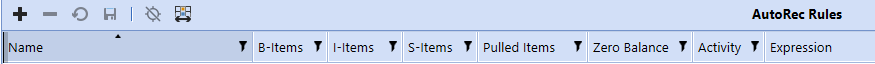
Concluding with Task Manager, the upgrade process supports an overall install; however, per the release notes a UI uninstall is recommended. Therefore, to upgrade the high-level steps are: execute a UI uninstall, import the downloaded solution and finally process Setup Tables for the respective MarketPlace solution. Note, UTM requires version 6.1.0 or higher of the OneStream XF platform, and as previously mentioned with discussing Account Reconciliations always review release notes and setup instructions prior to upgrading a MarketPlace Solution. Once the upgrade is complete, the enhancements are many with the one I will highlight is multi-select. Stated differently, multiple tasks can be selected then the status updated. The image below depicts two tasks selected and then completed.
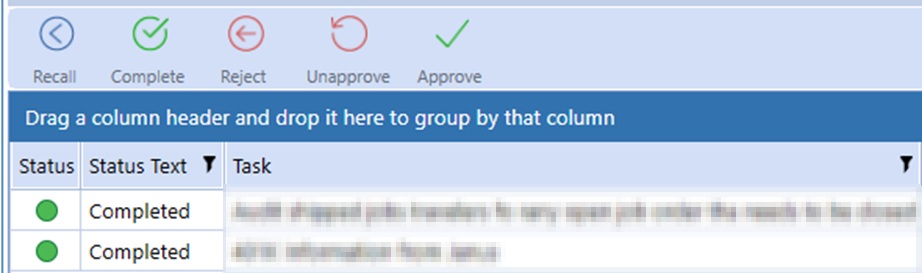
Thank you for reading and I hope this blog has been helpful. If you have any questions, feel free to either post a comment to the blog or email me at terry.ledet@perficient.com.

