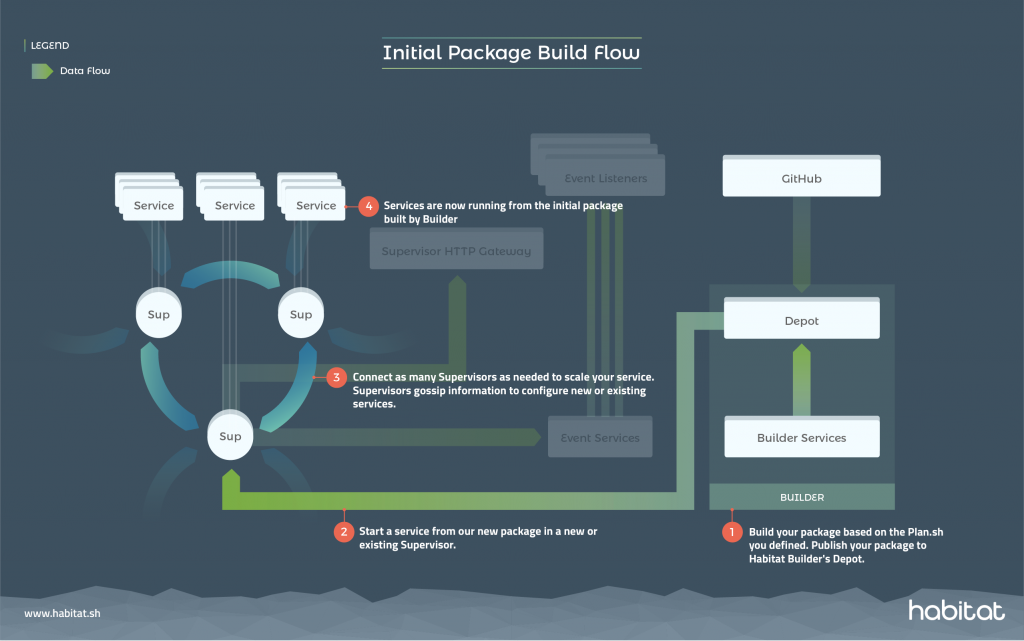One of the newest and most compelling technologies from Chef Software is a project known as Habitat. Much of the early messaging and use cases around Habitat have left some with the impression that it’s simply another way to build application containers. Habitat is in fact much more and could be quite disruptive in terms of how we are accustomed to managing applications. While Habitat does allow you to build a package with all application dependencies embedded, like a container, the difference is what occurs post-deployment. Habitat offers an everlasting environment for your applications where in some sense, services can live, grow, and respond to other lifecycle events in a secure home regardless of the underlying operating system or target runtime. Traditional applications are not re-deployed to a target in the traditional sense, yet applications can still be updated as stable changes are promoted to a release. Applications and services become self-driving.
In this post, I offer a bit of background on Chef and layout the overall objectives of Habitat, as well as outline some key aspects of the project that highlight why it is worth considering for any DevOps improvement initiative.
Chef and Infrastructure Automation
Chef is best known for its focus on continuous automation, and enabling key capabilities like infrastructure as code, configuration management, and continuous compliance testing of infrastructure. Organizations write Chef cookbooks to standardize base server configurations, perform OS hardening, and apply updates at every layer of the stack. Chef is quite powerful and has always been a compelling solution: simply run chef-client periodically, execute a default run-list, and watch everything converge to a recipe. The issue perhaps is that there is so much installation and configuration that must occur before you are able to deploy your application, which is all we really care about in the end anyway. This is not a Chef problem, this is just the nature of application deployments as we have always known. Therefore, we naturally write cookbooks in a very bottom-up approach and end up with lots of automation focused on the OS, middleware, and application dependencies.
Application Automation with Habitat
The first objective of Habitat is to challenge the infrastructure first, application later mindset. Enter the cleanroom, and explicitly declare what your application needs to run. The cleanroom is furnished with a simple set of base utilities: some Habitat binaries, bash, diffutils, less, make, mg, vim, file, the glibc bins, grep, gzip, openssl, sed, wget, and a handful of others (on Windows, the cleanroom is furnished with comparable Windows binaries). There are no preinstalled compilers or common dependencies, and the intent is to provide a reasonable minimum set of tooling. For a complete list of tools, enter the Habitat Studio and check the PATH environment variable. Ultimately, the cleanroom ensures that nothing is deployed to your servers that is not explicitly declared. Less bloat, tighter supply chain, and a very application-centric point of view. Meanwhile, your infrastructure only needs the base minimum to run Habitat. This is roughly equivalent to FROM scratch in a Dockerfile and copying just a single application binary into the image, except with more flexibility. Suddenly, server buildout is drastically simplified and OS installations are minimal, since Habitat will ensure that everything your application needs is present at runtime (pulled from Habitat Builder). This is true even for Windows applications with hard dependencies on DLLs or registry configurations that are only present in older versions of Windows. Habitat truly doesn’t care about the underlying OS if the requirements to run Habitat are met, and this means you don’t need to concern yourself too much with the underlying OS either:
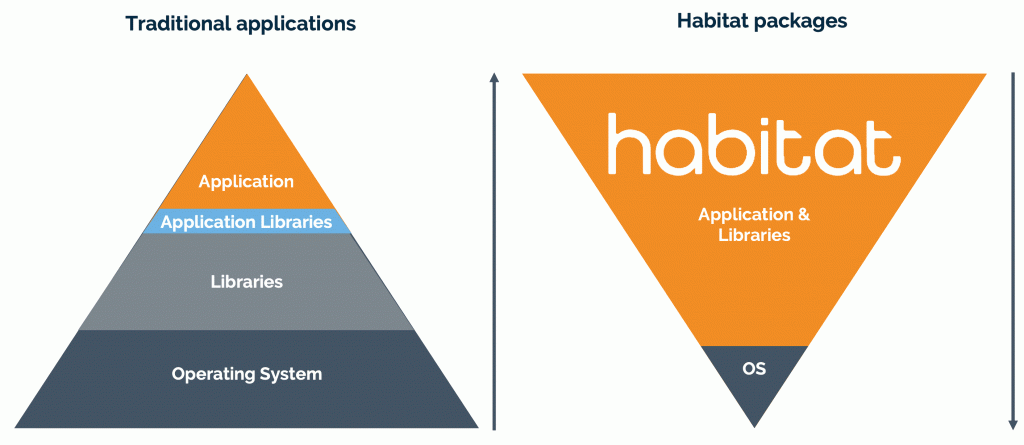 To reiterate, the first goal of Chef Habitat is to challenge the age-old mentality that you must first concern yourself with the OS or middleware to deploy your application. The second motive behind Habitat is to change the way software is managed post-deployment. A Habitat package is not the end state. Rather, Habitat altogether offers you an enhanced end state via the Habitat Builder (which includes the package Depot) and Supervisors. The culmination is “a comfy abode for your code” that can be perceived as a perpetual living arrangement for your application. Applications are packaged in portable home that can be deployed to any runtime. Inside this home, your application is continuously monitored, able to reload/restart/update itself, and respond to other lifecycle events without intervention. To realize this perpetual, enhanced end state, all you need is a well-written Habitat Plan. The following image depicts an initial package build flow in Chef Habitat:
To reiterate, the first goal of Chef Habitat is to challenge the age-old mentality that you must first concern yourself with the OS or middleware to deploy your application. The second motive behind Habitat is to change the way software is managed post-deployment. A Habitat package is not the end state. Rather, Habitat altogether offers you an enhanced end state via the Habitat Builder (which includes the package Depot) and Supervisors. The culmination is “a comfy abode for your code” that can be perceived as a perpetual living arrangement for your application. Applications are packaged in portable home that can be deployed to any runtime. Inside this home, your application is continuously monitored, able to reload/restart/update itself, and respond to other lifecycle events without intervention. To realize this perpetual, enhanced end state, all you need is a well-written Habitat Plan. The following image depicts an initial package build flow in Chef Habitat:
The Habitat Plan (plan.sh or plan.ps1) is where everything starts. Application dependencies are declared in the Plan and various lifecycle events are also implemented here. Upon building a Habitat Plan, a Habitat Artifact file, or HART file, is produced. This is the artifact you should now store in a package repository. HART files can be deployed as-is to any server running Habitat. From a HART file, you can also export your application to other runtime formats: Docker, Kubernetes, Cloud Foundry, a TAR file, and others. After an initial deployment, the Habitat Builder services work closely with the Depot to execute lifecycle events for your application, based on notifications from the Habitat Supervisor which provides ongoing monitoring of your applications.
Now we find ourselves in a position to deploy to our target of choice and let Habitat take over from there. As application updates become available, these versions can be built and pushed to the Builder Depot, then pulled down to our servers upon promotion to a stable channel. We no longer need to re-deploy applications in the typical sense. Instead, the application lifecycle is streamlined and managed for us, since we trust our Habitat Plan knows how to respond to different events (like a promotion). Chef Habitat is the key to self-driving applications.
Perficient Can Help
We live in a world where we deploy applications to infrastructure, then look for ways to monitor and automate our applications from there. Infrastructure generally has no first-class knowledge of your application. This is the ultimate goal of Chef Habitat: to package our applications once, deploy them with additional hooks and embedded intelligence, then get back to writing software. At Perficient, we are excited about Habitat and the opportunity to help organizations get started. Along with Chef Software, we want to improve the way organizations deploy and manage software in the wild, one application at a time.