During this unprecedented and fluid global health crisis, many enterprises are looking to move their on-site developers and even entire IT teams to a remote workforce. However, a large number may not be able to take their machines home with them. For others, they need to install and set up an entirely new laptop with their development tools and local test environments to continue their day-to-day work.
This has brought light to opportunities to leverage a toolset that moves the developer workspace from a local machine to a browser-based environment hosted by Red Hat OpenShift and utilizing Eclipse Che.
About Eclipse Che
Eclipse Che is a browser-based Eclipse IDE. The Eclipse community provides a community-supported operator that once up and running, provides a browser-based environment via URL. This means that a developer can utilize any laptop or tablet and access their regular development workspace.
Eclipse Che provides the full capability of your preferred tech stack, whether that’s .NET, Java, Node, PHP, etc. Developers can run multiple workspaces within a containerized entity inside OpenShift, as well as preview their work in a dev environment or separate tab.
The primary advantage of Eclipse Che in OpenShift is that developers only need to login to start creating functional code. Within minutes of sitting down at Company A, a developer can have a full-fledged development environment up and running without needing to install applications or local servers/tools. While using Che as a browser-based IDE, the organization’s code does not exist on a developer’s machine. This allows for complete control of who and where developers have access to the code, including remote developers in locations where you cannot always secure the physical hardware. I have talked with enterprises that have also used Eclipse Che for off-shore development to ensure code is not stored on desktops.
Pair Programming is an effective approach that has worked well for many teams that are co-located. When dealing with a remote workforce, this has been a great limitation utilizing screen sharing and other tools. Eclipse Che allows developers to share a single workspace that utilizes a centrally located workplace. This enables many capabilities, from having other developers look at an issue to active pair programming where both developers can edit the files in real-time.
See below to learn how to install a sample application using Eclipse Che on OpenShift.
Step 1: In OpenShift, find and select ‘Eclipse Che’ in the Operator Hub.
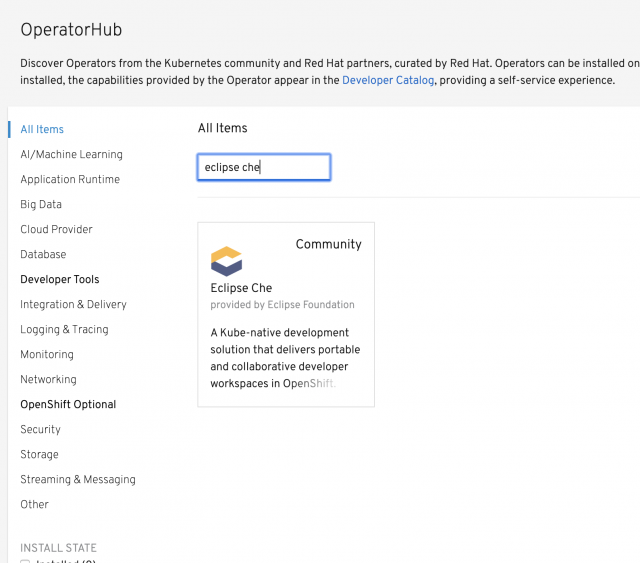
Step 2: Install Eclipse Che operator.
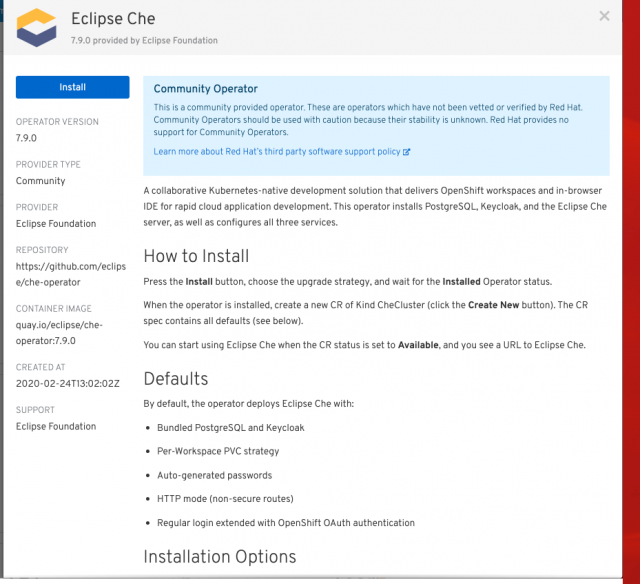
Step 3: Create the Eclipse Che instance.
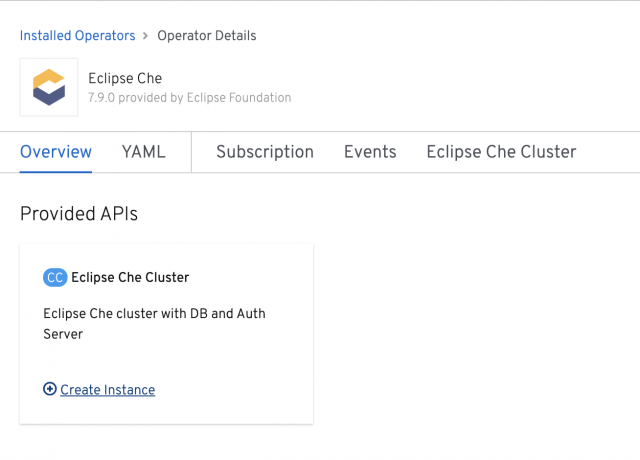
Step 4: Within the resources link, you will see multiple components starting. The cluster is ready for use in OpenShift.
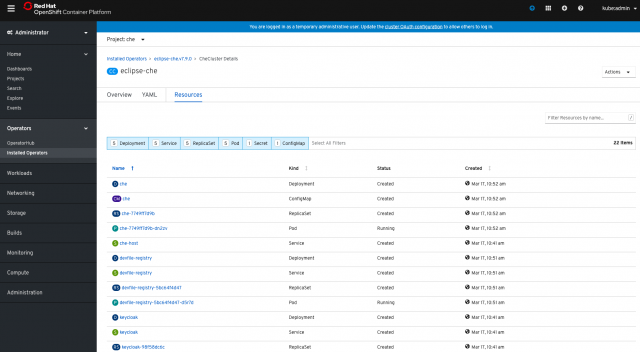
Step 5: Log in to Eclipse Che.
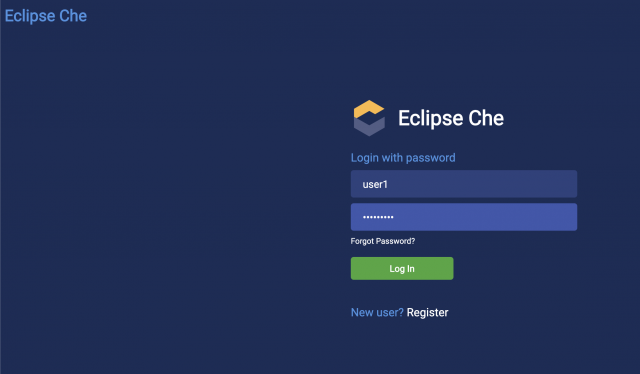
Step 6: Choose a development language and start with a sample application.
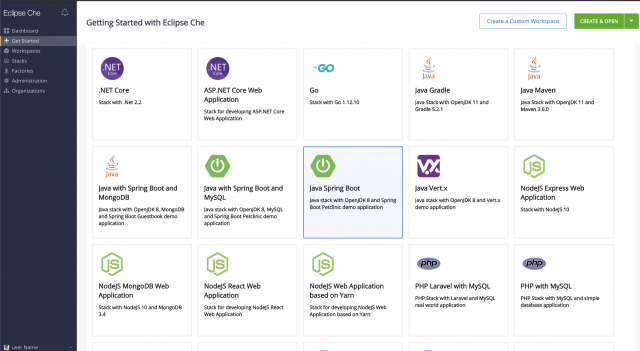
Or choose a language and connect with Github.
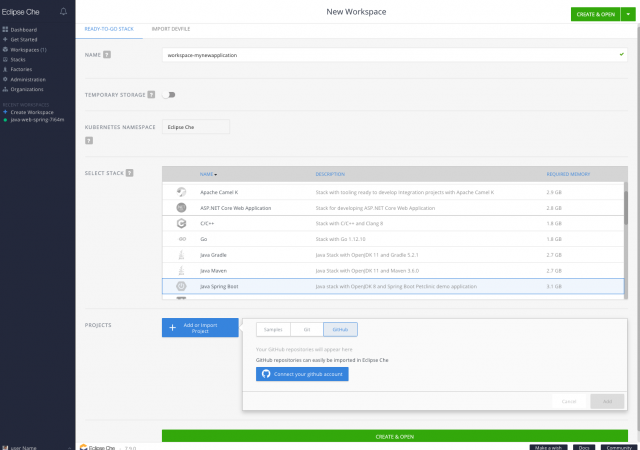
Step 7: Congratulations! You can now start coding.
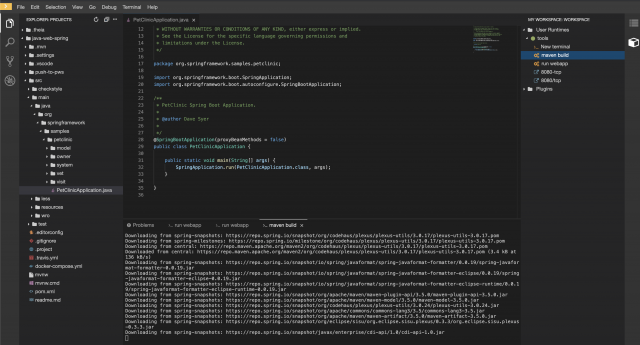
Run and test your application:
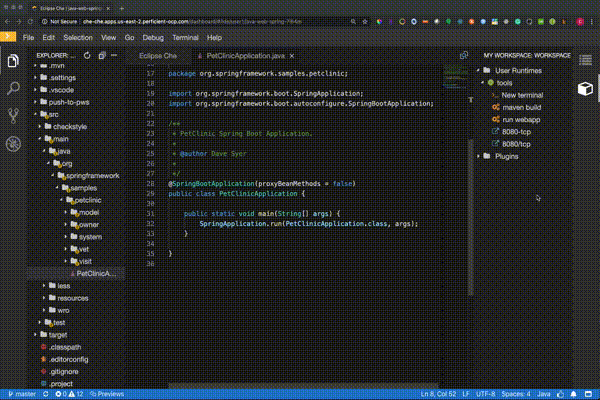
Now that you have the basics, let’s talk about how to move to the next level. Email to schedule some time with our experts.
